Edit PDF
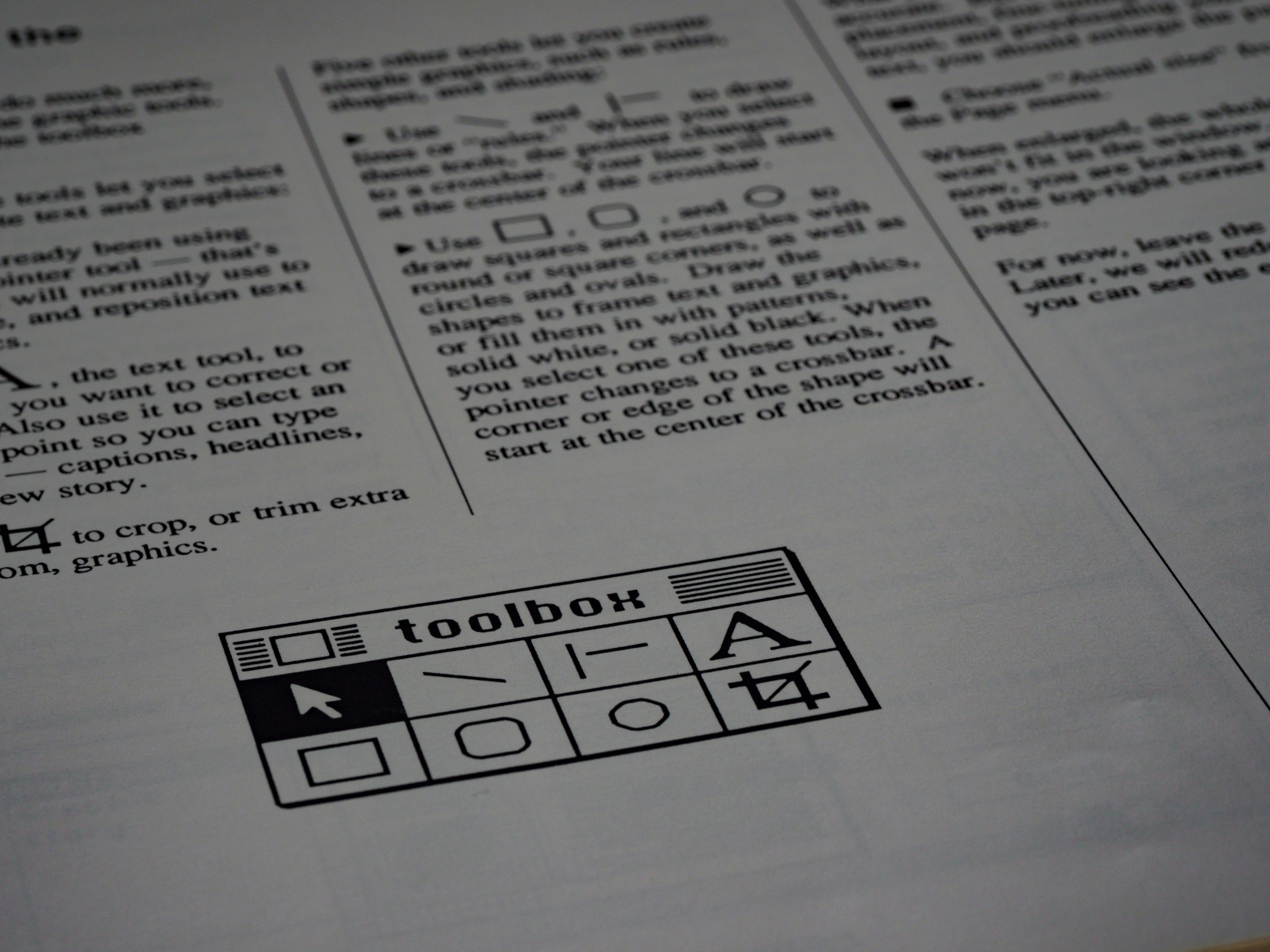
Understanding PDF Editing
Edit PDF files to enhance your documents, make corrections, or add information with ease. PDFs are commonly used due to their universal compatibility, but editing can sometimes seem daunting. Fortunately, various tools and techniques can help you navigate the editing process smoothly. This article guides you through several methods to edit PDFs effectively.
Choosing the Right Tool
When it comes to editing PDFs, selecting the right software or online tool is crucial. Popular options include Adobe Acrobat, PDF-XChange Editor, and numerous online platforms. Each tool offers unique features, such as the ability to modify text, insert images, highlight content, and add annotations. Depending on your needs, find a tool that facilitates the specific edits you want to make.
Basic Editing Techniques
Once you have chosen a tool, you can start the editing process. Basic techniques involve adding or modifying text. Most PDF editors allow you to click on the text to edit it directly. For images, you can replace, resize, or move them around your document as needed. Additionally, consider using tools that enable you to annotate your PDFs for easier revision processes. Remember to save your changes regularly and keep backup copies to avoid data loss.
