Advanced Image to JPG Converter
or click to browse files
🎛️ Image Controls
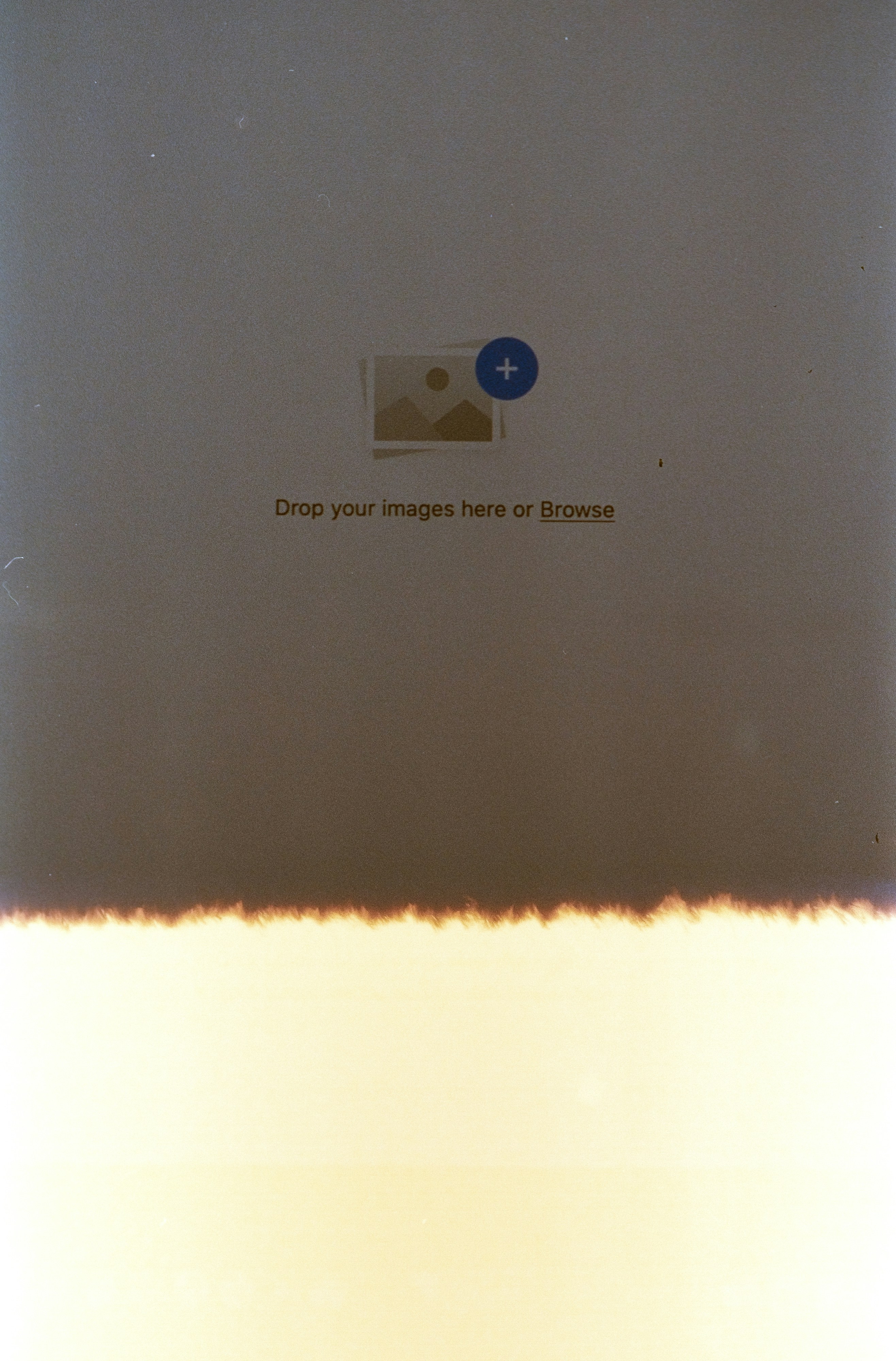
Understanding Image Formats
In the digital world, various image formats exist, with JPG being one of the most popular. Known for its balance between quality and file size, the JPG format is ideal for web use and photography. Understanding why you might want to convert an image to JPG is essential when dealing with different file types.
Why Convert Image to JPG?
Converting images to JPG can optimize your website’s loading speed, improve compatibility across various devices, and significantly reduce file sizes. Therefore, whenever you need a format that is universally supported, converting your images to JPG is a practical choice.
How to Convert Image to JPG
Several methods are available for converting an image to JPG, ranging from online tools to software applications. For a quick solution, online converters like Online-Convert or Convertio can easily change your images to JPG format without the need for software installation. Alternatively, if you prefer using software, applications like Adobe Photoshop or GIMP can also export images in JPG format. Simply open your desired image, and use the ‘Save As’ option to choose JPG from the format menu.
In summary, converting image files to JPG not only enhances their usability but also streamlines your digital files. Whether you opt for an online tool or software, the process remains simple and efficient.
